Print your Tasks easy and fast
Google has now added a small but useful feature to get all of your tasks printed with a simple button now available in the menu. Printing them would allow you to track your progress offline or use pen and paper if you are used to working that way.
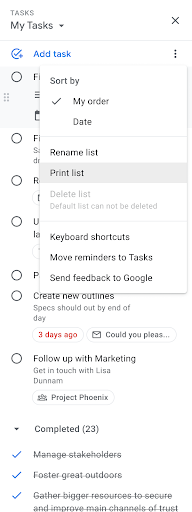
Availability
- Available to all Google Workspace editions
Resources
Export search results to .CSV files from the security investigation tool
It is now possible to export your reports generated from the Investigation tool both in Google Sheets and .CSV format. This will allow admins to export the reports quickly and analyze them with other tools when necessary. The .CSV file limit is 100k rows.
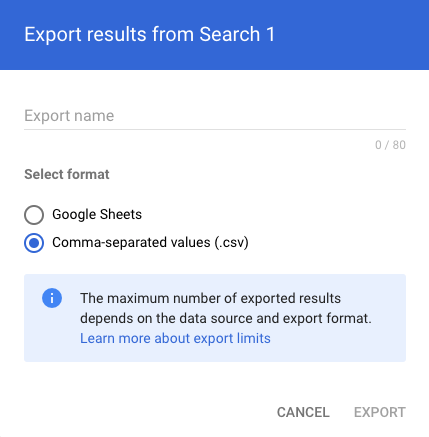
The feature is expected to rollout gradually for up to 15 days starting on June 15, 2022. So you will soon start to see it available on your end as well.
Availability
- Available to Google Workspace Enterprise Standard, Enterprise Plus
- Not available to Google Workspace Business editions
Resources
Google Chat activity metric report in the Admin Console
Now it is possible to have more visibility on the user activity in Google Chat from the Admin Console. This new method ensures greater accuracy for detecting how users are reading and sending messages via Chat.

Admins will now be able to analyze the data and have a better idea how much users are using the feature.
Availability
- Available to all Google Workspace editions
Resources
Switch on or off access to experimental Google Workspace apps with a new setting
Admins will now be able to turn ON and OFF the Experimental Apps Control settings for users to emerging or experimental Google applications and whether those applications will have access to core service data.
Google is usually adding those features without an individual control option to decide whether to grant or deny access, but now they have better control for selected services and which users should be able to access them. By default, this feature will be ON for Google Workspace Business and Enterprise customers. It can also be enabled or disabled for a specific OU in Apps > Additional Google services > Settings for Workspace Experiments.
End users do not have an option to turn those services on or off. They are all managed by the administrator.
Availability
- Available to all Google Workspace editions
Resources
Create Google Chat spaces with up to 8000 members
As part of Google’s boost in communication and collaboration for teams and the shift of businesses from offices to a more hybrid model of work, they have increased the size of spaces from 400 to 8000 members in Google Chat.
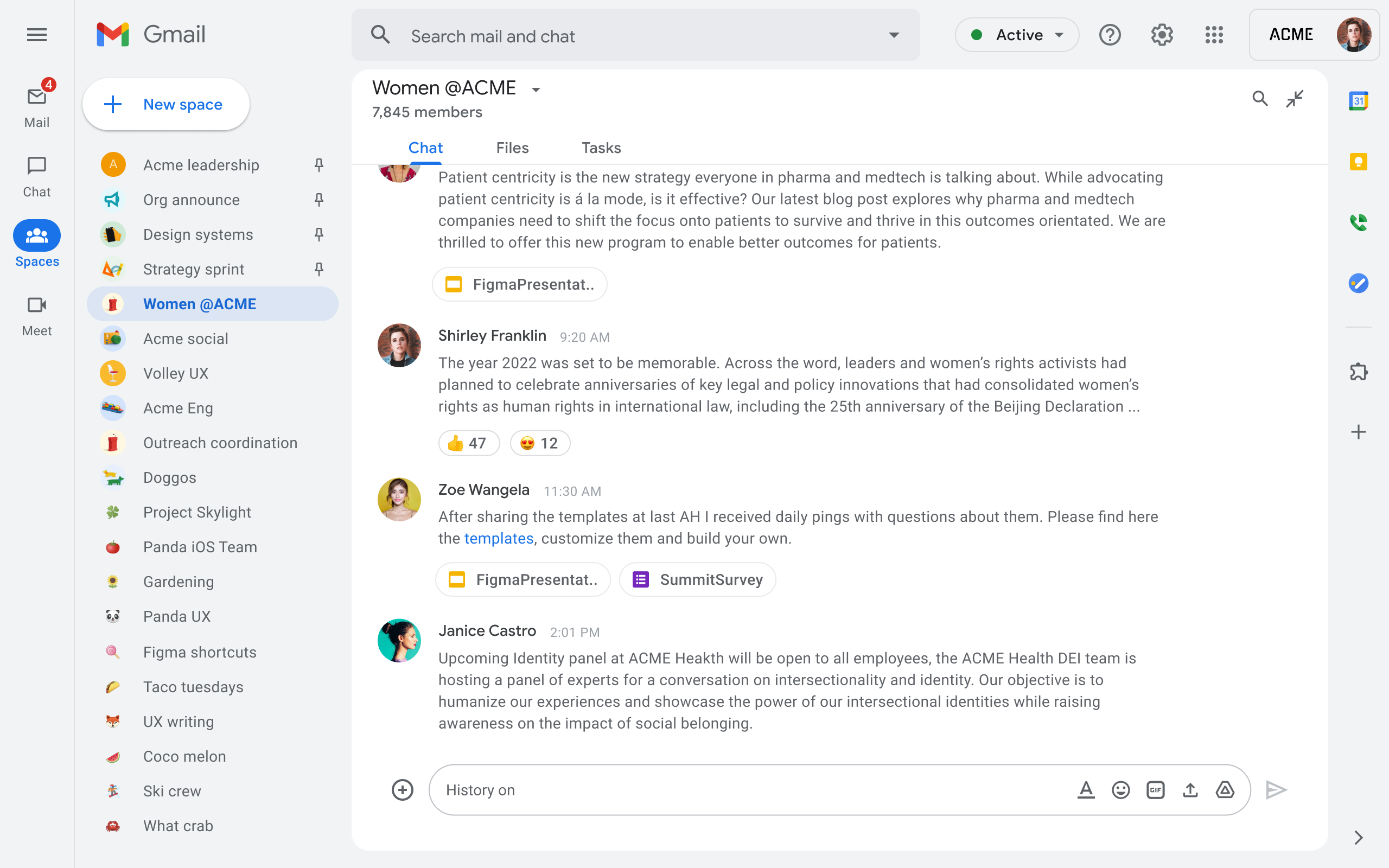
This change will be applied to files that have been already opened in Office editing mode.
Availability
- Available to all Google Workspace customers
Resources
- Google Chat known limitations
- About spaces and group conversations
- Boosting communication and collaboration for teams of all sizes
Receive notifications from changes on document content
In Google Docs you will now be able to choose to receive email notifications when a change has been made to a document you have access to. The notification email will show details such as when, who and what were the changes done to the document. The notifications can also be configured in Gmail as well as in Docs from the 🔔 Notification icon or Tools > Notification Settings.
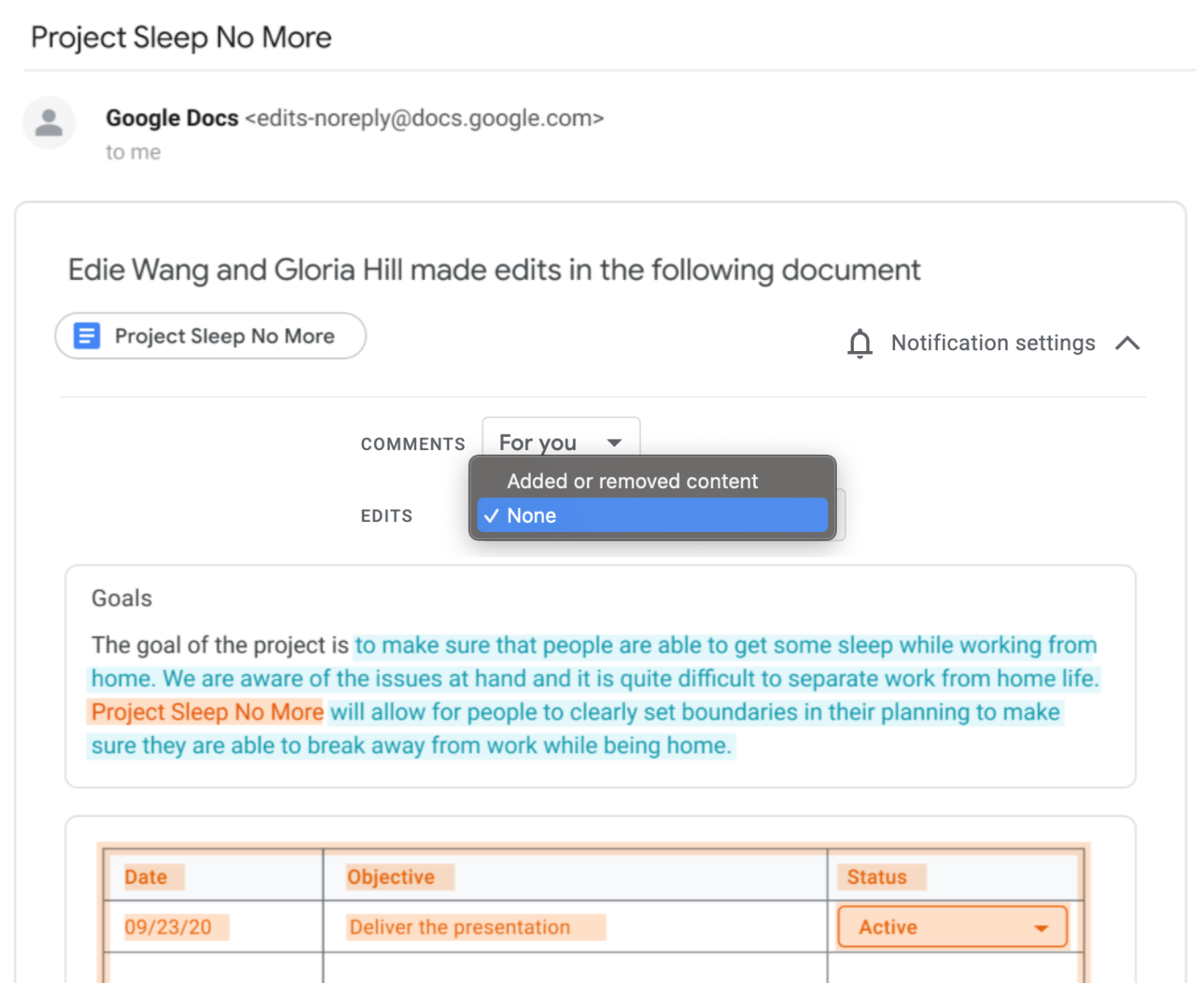
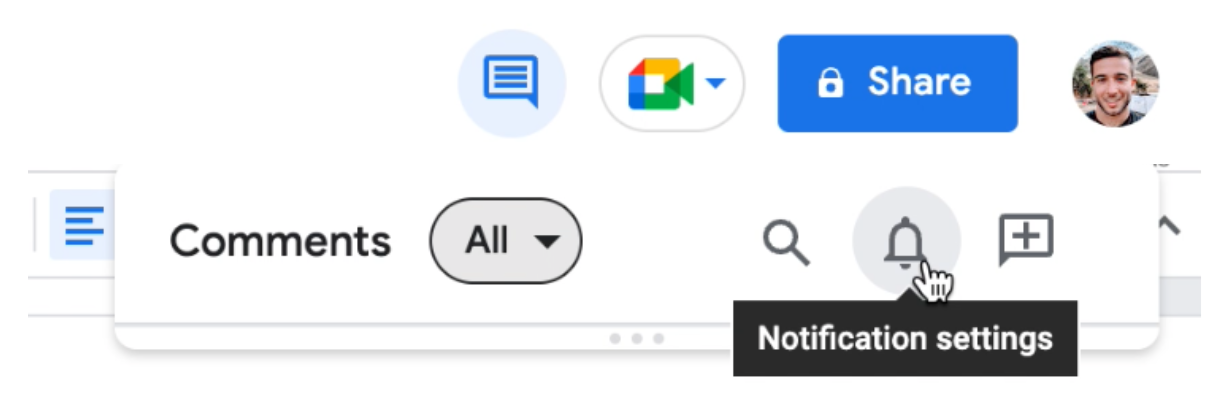
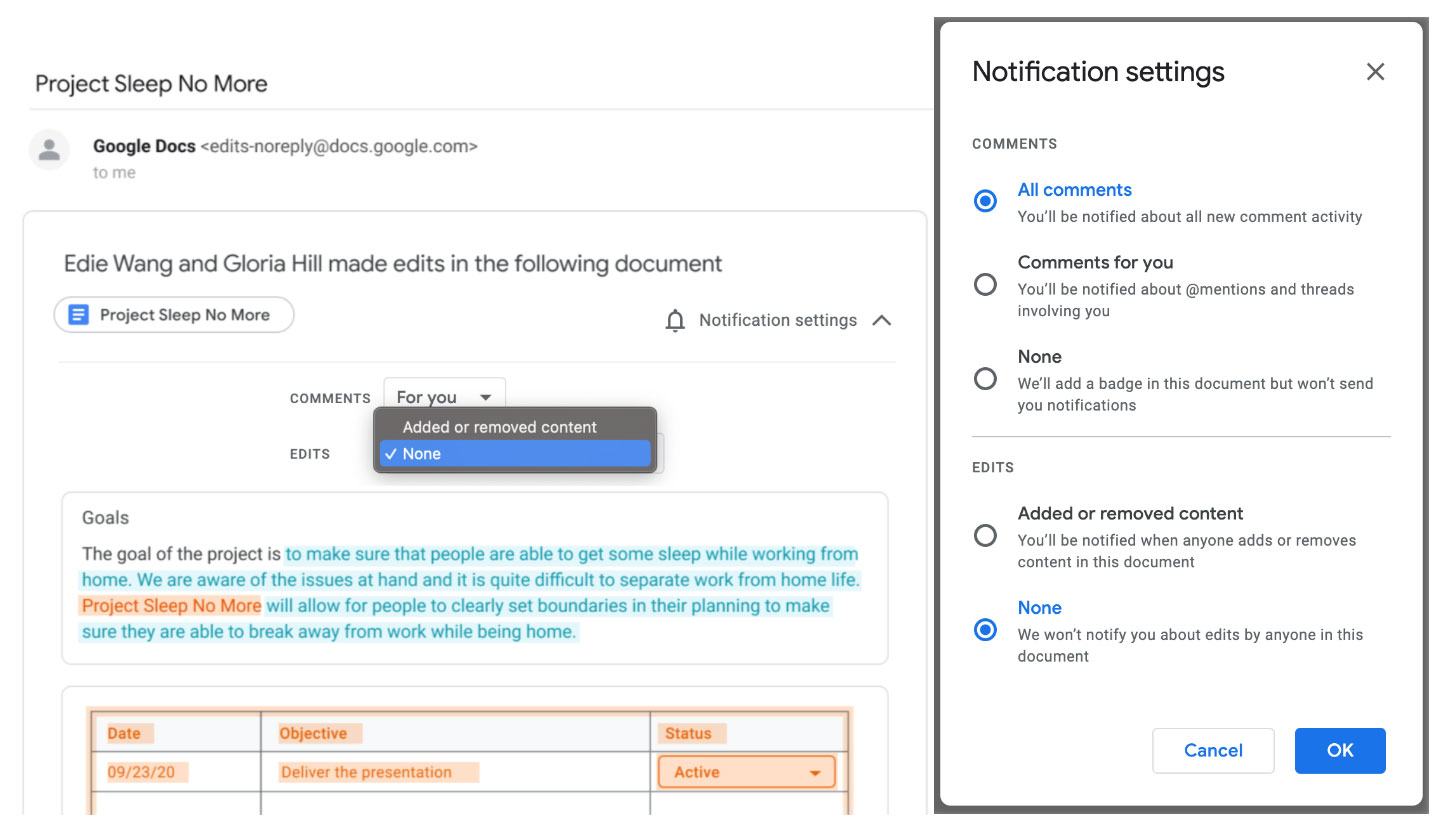
The setting will be OFF by default for end users and can be enabled on a per document basis.
Availability
- Available to all Google Workspace customers
Resources
- Edit Notifications on or off for your account
- Get Google Drive notifications
- Manage your notifications
Ask questions anonymously in Google Meet
In Google Meet, participants will now have the option to ask questions or participate in polls anonymously. Until now, all entries in those features were visible to all participants and the host. The setting has to be set every time you start a new Meet.
- Anonymous questions are allowed by default to all meetings and can be disallowed by hosts and co-hosts by going to Meeting Activities > Allow Questions in Q&A > Allow Anonymous questions.
- Anonymous polls will be OFF by default and can be turned on by hosts and co-hosts when sharing a poll.
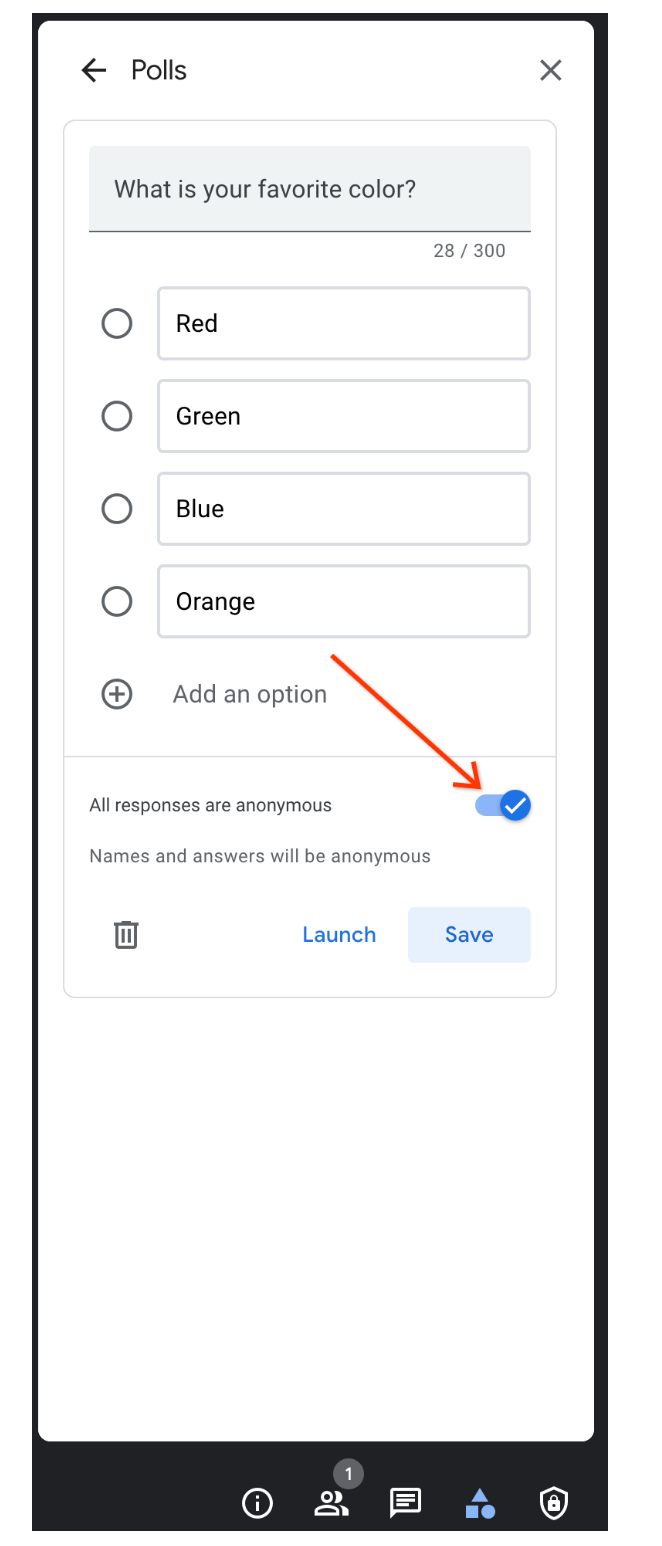
This feature has been requested a lot by organizations. It is especially useful when large calls are taking place. Some users prefer to remain anonymous so this is a great addition for them. This will protect the privacy when a meeting is public or shared across multiple company owned domains. Any Anonymous question/poll created by a user will remain private to everyone in the meeting, the host and co-hosts and in the Admin Console.
Availability
-
Q&As
Available to Google Workspace Business Standard/Plus, Enterprise editions
Not available to Business Starter edition -
Polls
Available to Google Workspace Business Standard/Plus, Enterprise editions
Not available to Business Starter edition
Resources
For more information, please feel free to contact us directly using the Contact Us button. If you are new to the Google Workspace world, then this might be the perfect opportunity for you to reach out to us to get limited access to a demo account. This way, you will be able to explore all the features of this supercharged tool before signing up to a subscription.
If you come through our website, our consultation fees will be waived and we can work together to learn more about your business to give you a world-class solution.




